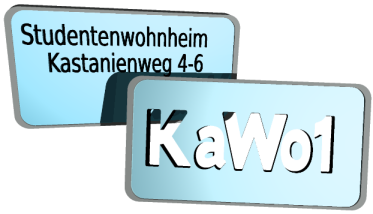Printer
Every member has access to the dormitory printer in the printer room in the entrance area of house 2.
You can:
- Copy
- Scan
The printer supports duplex and color printing and A4 and A3 printing. The printer can also staple fully automatically.
Printing through USB is not supported/possible.
Prices
DIN A4
Black/WhitePrint and Copy€0,04
per printed page
ColorPrint/Copy€0,18
per printed page
DIN A3
Black/WhitePrint/Copy€0,06
per printed page
ColorPrint/Copy€0,27
per printed page
Guides
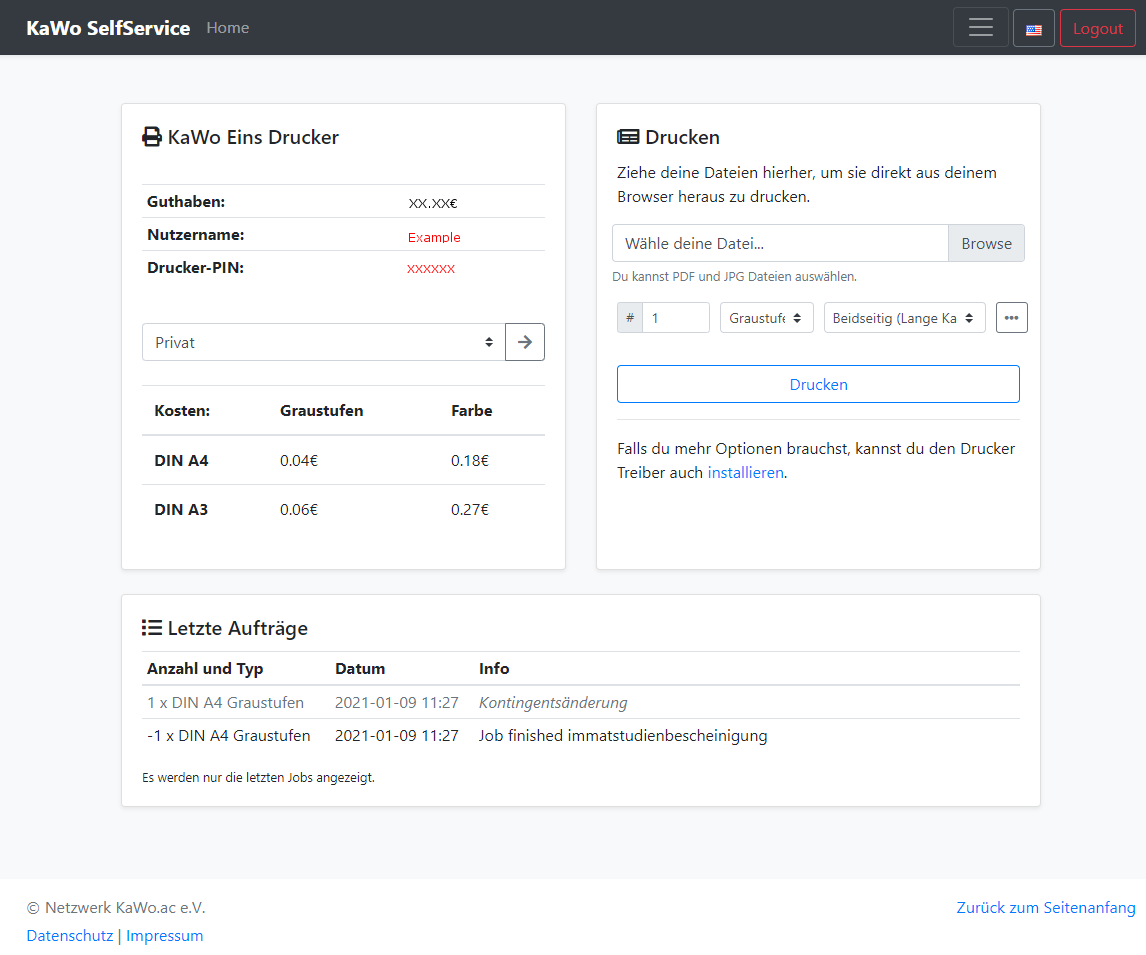
In the new interface, two innovations are introduced. Firstly, we introduce the possibility to print from the website. This means that you no longer have to install the printer driver. In addition, the interface will display the prints so that you can release them or delete them on your own in case of technical difficulties. Prints that are made via the driver must also be released in the portal! In the past, there were often misprints due to technical problems. This feature will reduce this. In addition, the mobile interface can be used to release the printing of sensitive documents while you are already on site.
The change of the system or the conversion that happened here was necessary to bypass manufacturer-side problems of the driver with Linux and MacOS. It is also now possible to print on the move.
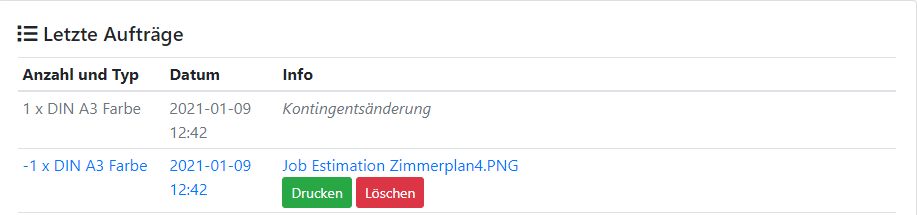
This is what the release looks like that you need to confirm to print. This appears in the SelfService. There you can check your selected settings. Prints via the driver must also be released here!
If an error occurs regarding missing components (f.e. no paper, no ink, etc.) or printing error occurs, please feel free to contact the Printer group via the contact formular.
FAQ
Converting PDF files to A4 or A3 Paper Size
What does this error mean? “Failed to initialize error mean”
This error indicates that your internet connection is not working. Please try to restore your connection and try again.
My print job has been printed, but I cannot find it at the printer
If you cannot find your print job at the printer, there are three possible causes. In the first case, there may have been an error in printing and your units have been refunded to you. The second possibility is that your print was made more than 7 days ago and was disposed of by us. In the last possibility your print may be a bit hard to see in the middle compartment under the scanner.
How long does a confidential print job remain available on the machine?
Confidential print jobs remain on the machine for a maximum of 23 hours, after which they are automatically deleted.
Drucker-AG
The Drucker AG des KawoEins e.V. takes care of the administration, maintenance and repair of the printer.
If you have any questions about the printer setup or want to contact the Drucker-AG, please select the printers section in the contact form .